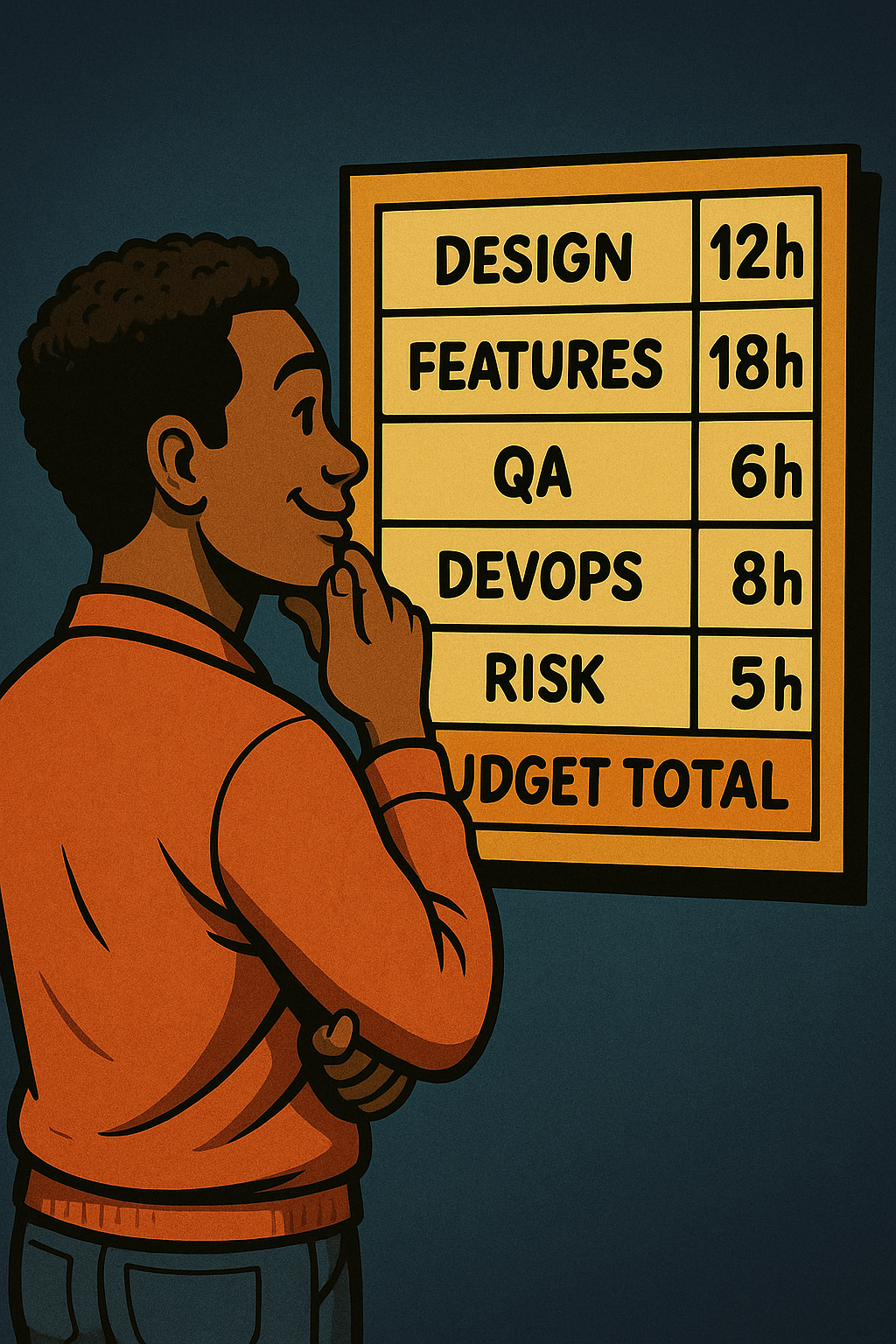How to Write Clear Website Specifications (and Generate Them Automatically)
Requirement, specifications, project proposal, generatorBefore you start working with a web developer or agency, there's one essential step that can make or break your project: writing a clear and complete website specification document. Often referred to as a project brief or a website requirements document, this file outlines exactly what you want, how it should work, and what constraints or goals your website must meet. In this article, you’ll learn:
What a website specification document really is
Why it's essential
What to include
How to generate one automatically with ScopeWise
What is a website specification document?
A website specification document (also known as a project brief or project proposal) is a comprehensive written description of a website project. It serves as the foundation upon which developers, designers, project managers, and stakeholders align before a single line of code is written. Basically, it's a bridge betweenthe vision and the execution.
Some might think that only large companies or complex web applications need specs. Not true. Even a small business launching a portfolio site or a startup building an MVP can benefit tremendously from having clear documentation. It avoids scope creep, makes cost estimates more accurate, and allows for faster development cycles. In this case, this requirement can help all the parties involved in the project, i.e. the technical team or the customer.
Why you need one?
Writing a website specification document might seem like extra work at the beginning of a project—but skipping this step often leads to much more work, cost, and frustration later. Here’s why it’s essential:
Clarity for All Stakeholders: A website project usually involves several players: clients, project managers, developers, designers, content creators, and marketers. Each has their own perspective and goals. A well-written specification acts as a shared source of truth—everyone is aligned around the same objectives, functionality, and constraints.
More accurate estimates: When you clearly define your project’s scope, features, and limitations, developers and agencies can provide realistic time and cost estimates. This avoids under-budgeting or surprise overruns halfway through the build.
Avoiding Scope Creep: Scope creep happens when new features or changes are added mid-project without proper tracking. A specification document sets boundaries and priorities, making it easier to evaluate whether a request is in-scope—or needs to be reconsidered
Better Project Planning: With a clear roadmap in the specification, project managers can organize development sprints, testing phases, and delivery milestones more effectively. It also helps when onboarding new team members later.
Measurable Success:A good specification document defines not just features, but also success criteria. Whether it’s SEO performance, load time, conversions, or accessibility compliance—having measurable outcomes helps track progress and prove value.
What to include in your website specifications?
To be effective, your specification document should be structured and cover all key aspects of the project. Here’s what a comprehensive website specification usually includes:
Project overview / Project objectives: Here you have to summarize the background of the project. You can mention who the users are, what the application's business challenges are.
Required features: Describe what your website should be able to do. These are the features and interactions, such as user registration, Search, product catalog integration, online paiement and all features required for your project. Be careful not to specify the features too precisely, they are not user stories.
You can also incorporate non-functional requirements such as RGPD, responsive...
Technical constraints:Here you have to specify any predefined technical environment such as the stack (Js, PHP, CMS..), the hosting preference or of the project has to be dockerize for example.
Planning and roadmap:Here you can share the overall estimate in hours. You can define a start date and the date of the delivery. If some mock-up has to be done, you should mentionned the design mockup delivery. As an option, you can share a date for the beta launch.
Add an estimated budget range or capped amount if possible.
Success criteria:Here you should list KPIs or goals the project should hit: Mobile performance score above 90 in Lighthouse...
Generate your website requirement automatically with ScopeWise
With ScopeWise, once we have assessed your web project using our tool, we automatically generate a specification, which can include the customer's logo if required, for example. You can of course make manual changes if you wish to refine the specifications using a WYSIWYG. Then, yo can also download a PDF version to share with your colleagues or directly with your client.
Step 1
No worries it won't be long!